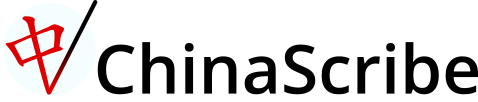ChinaScribe Features
Demonstration Videos
Using ChinaScribe to automatically create a 3-line document from Chinese text.
Using ChinaScribe with Microsoft Word.
What is ChinaScribe?
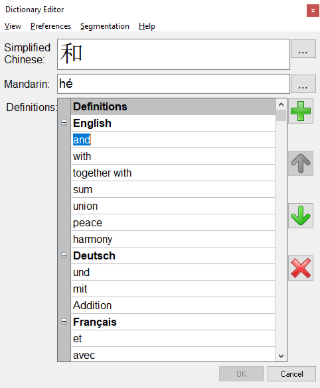
ChinaScribe is a versatile Chinese dictionary program that can be used to create or edit 2- and 3-line Chinese documents.
Creating and editing documents that contain Chinese characters and romanization (e.g. Pinyin) has previously been difficult for non-native speakers. ChinaScribe makes this much easier.
A Comprehensive Dictionary
The ChinaScribe dictionary contains over 130,000 Chinese words. Many words in the dictionary have English, German and French definitions.
You can add and amend dictionary entries. It is also possible to create dictionary definitions in other languages (e.g. Portuguese, Spanish etc).
You are able to import dictionary entries from other ChinaScribe users or from other dictionaries downloaded from the Internet, such as CC-CEDICT (Chinese-English), HanDeDict (Chinese-German), CFDict (Chinese-French). It is also easy to export your dictionary entries to a file to share with others.
A Versatile Chinese Document Editor
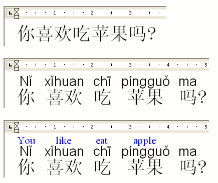
ChinaScribe can be used to insert Chinese words into Microsoft Word or into the ChinaScribe document editor. Chinese characters or Pinyin can be inserted on their own. Alternatively, the Pinyin and/or definition can be included above the Chinese characters (as shown to the left).
ChinaScribe can also be used to ‘Pinyinize’ Chinese characters. This is especially useful if you are learning Chinese, and are not yet familiar with many Chinese characters. Chinese characters pasted from the Internet (or some other source) can have the Pinyin and/or definitions automatically added by ChinaScribe.
Other ChinaScribe features include:
- Quickly create print- or tablet-friendly PDF documents.
For example, to quickly create a PDF document for viewing on tablet:- Open the ChinaScribe Document Editor (on Tools menu).
- Paste Chinese characters from another application or webpage or open an ePub or HTML file.
- Change the page size to "Tablet" (on "Layout" tab of ribbon).
- Export to PDF. To do this click the "Application" button, top left, then "Export", "Export to PDF". You may wish to save to GoogleDrive or Dropbox (or similar) so you can easily open your PDF document on your tablet.
- A customizable toolbar
- A ‘Watch Clipboard’ function that automatically looks up Chinese words copied to the clipboard from another application
- Play Mandarin or Cantonese speech sounds for dictionary words. (To configure your device see "Speech Options" in the ChinaScribe help file.)
- Keyboard shortcuts
- Support for Windows 10/11
- Mac/Linux: Although ChinaScribe is designed primarily for Microsoft Windows, it should also work acceptably on many computers running Mac and Linux (but not iPhone, IOS or Android). For help installing ChinaScribe, perform an internet search for "run windows software on mac/linux". You will need to download the Windows setup file, rather than using the Microsoft Store. When ChinaScribe is installed and running, you will need to use the built-in ChinaScribe document editor to create 2- and 3-line documents rather than using Microsoft Word. To open the editor, click "Tools" on the ChinaScribe main menu, then "ChinaScribe Document Editor".
Download ChinaScribe now and try it out for yourself.